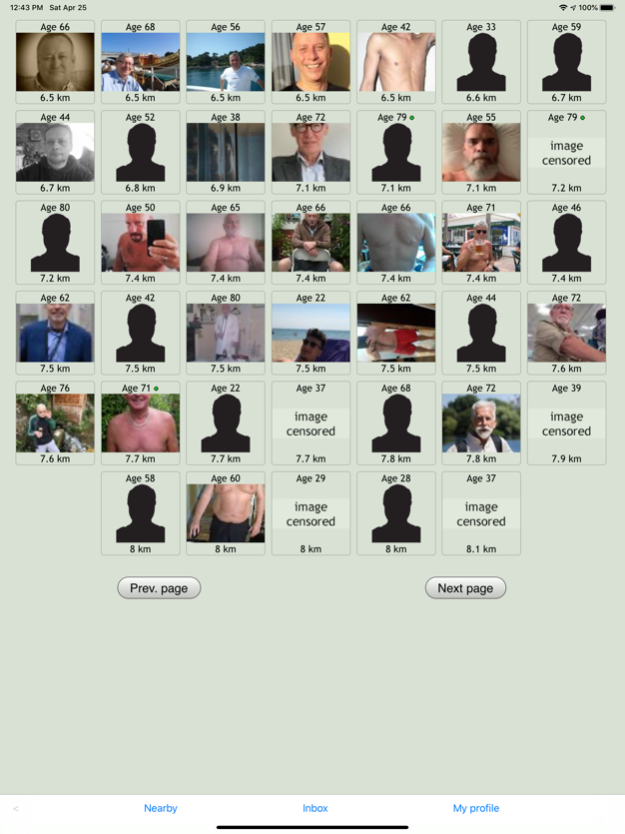SilverDaddies 1.3
Continue to app
Free Version
Publisher Description
SilverDaddies is a meeting place for mature men and men that are genuinely attracted to mature men.
This initial version of the SilverDaddies app enables you to see who are nearby – like a SilverDaddies 'radar' - and for you to create a profile and make contact if you see someone interesting :-)
Some background: SilverDaddies was started back in 2002 and has since been influential in making it being "acceptable" to be gay AND mature - the gay online scene at the time was not kind to anyone over the age of 25 that wasn't a model!
Proof of the impact SilverDaddies has had is the number of sites/apps that now targets the gay mature audience.
Over the years countless mature men have thanked me for what SilverDaddies have done for them; making them realized that they were still attractive to many of us, others for how the site enabled them to meet their partner, make friends or having a good time!
Apr 30, 2020
Version 1.3
- Added a search option in addition to the 'Near by' search
- Fixed uploading (which broke after SSL was added to the main site some time ago)
- Updated with support for current device display sizes
About SilverDaddies
SilverDaddies is a free app for iOS published in the Chat & Instant Messaging list of apps, part of Communications.
The company that develops SilverDaddies is Dennis Andersen. The latest version released by its developer is 1.3.
To install SilverDaddies on your iOS device, just click the green Continue To App button above to start the installation process. The app is listed on our website since 2020-04-30 and was downloaded 59 times. We have already checked if the download link is safe, however for your own protection we recommend that you scan the downloaded app with your antivirus. Your antivirus may detect the SilverDaddies as malware if the download link is broken.
How to install SilverDaddies on your iOS device:
- Click on the Continue To App button on our website. This will redirect you to the App Store.
- Once the SilverDaddies is shown in the iTunes listing of your iOS device, you can start its download and installation. Tap on the GET button to the right of the app to start downloading it.
- If you are not logged-in the iOS appstore app, you'll be prompted for your your Apple ID and/or password.
- After SilverDaddies is downloaded, you'll see an INSTALL button to the right. Tap on it to start the actual installation of the iOS app.
- Once installation is finished you can tap on the OPEN button to start it. Its icon will also be added to your device home screen.